Human Machine Interaction
Human Machine Interaction is semester 8 subject of final year of computer engineering in Mumbai University. Prerequisite for studying this subject are Web Technologies; Software Engineering; Experience in designing interfaces for applications and web sites. Basic knowledge of designing tools and languages like HTML, Java, etc.
Human machine interaction studies the design and use of computer technology, focused on the interfaces between people (users) and computers. Researchers in the field of HCI observe the ways in which humans interact with computers and design technologies that let humans interact with computers in novel ways. As a field of research, human-computer interaction is situated at the intersection of computer science, behavioural sciences, design, media studies, and several other fields of study. The term was popularized by Stuart K. Card, Allen Newell, and Thomas P. Moran in their seminal 1983 book, The Psychology of Human–Computer Interaction, although the authors first used the term in 1980 and the first known use was in 1975.The term connotes that, unlike other tools with only limited uses (such as a wooden mallet, useful for hitting things, but not much else), a computer has many uses and this takes place as an open-ended dialog between the user and the computer. The notion of dialog likens human–computer interaction to human-to-human interaction, an analogy which is crucial to theoretical considerations in the field.
Module FOUNDATIONS OF Human Machine Interaction covers topics such as The Human: History of User Interface Designing, I/O channels, Hardware, Software and Operating environments, The Psychopathology of everyday Things, Psychology of everyday actions, Reasoning and problem solving. The computer Devices, Memory, processing and networks. Interaction: Models, frameworks, Ergonomics, styles, elements, interactivity, Paradigms. Module DESIGN & SOFTWARE PROCESS covers following topics such as Mistakes performed while designing a computer system, Human interaction with computers, importance of human characteristics human consideration, Human interaction speeds .Interactive Design basics, process, scenarios, navigation, Iteration and prototyping. HMI in software process: software life cycle, usability engineering, Prototyping in practice, design rationale. Design rules: principles, standards, guidelines, rules. Recognize the goals, Goal directed design process. Evaluation Techniques: Universal Design. Module GRAPHICAL USER INTERFACE covers following topics such as, the graphical User Interface: Popularity of graphics, the concept of direct manipulation, graphical systems, Characteristics. Web user Interface: Interface popularity, characteristics. The merging of graphical Business systems and the Web. Principles of user interface design. Module SCREEN DESIGNING covers following topics such as Design goals , Screen planning and purpose, organizing screen elements, ordering of screen data and content , screen navigation and flow, Visually pleasing composition, amount of information, focus and emphasis, presentation information simply and meaningfully, information retrieval on web, statistical graphics, Technological consideration in interface design. Module INTERFACE DESIGN FOR MOBILE DEVICES covers following topics such as Mobile Ecosystem: Platforms, Application frameworks: Types of Mobile Applications: Widgets, Applications, Games, Mobile Information Architecture, Mobile, Mobile Design: Elements of Mobile Design, Tools. Module INTERACTION STYLES AND COMMUNICATION covers following topics such as Windows: Characteristics, Components, Presentation styles, Types of Windows, Management, operations. Text messages: Words, Sentences, messages and text words, Text for web pages. Icons, Multimedia and colors
Course Objectives of the subject Human Machine Interaction At the end of the course, students will be able to learn the foundation of human machine interaction. Understand the importance of human psychology in designing good interfaces. Will be aware of mobile interaction design and its usage in day – to – day activities. Understand various design technologies to meet user requirements. Encourage to indulge into research in Machine Interaction Design. Outcomes of the course Human Machine Interaction are as follows the learner will be able to Identify User Interface (UI) design principles. Analysis of effective user friendly interfaces. Apply Interactive Design process in real world applications. Evaluate UI design and justify. Create application for social and technical task.
Suggested Texts Books for Human Machine Interaction by Mumbai University are as follows Alan Dix, Janet Finlay, Gregory Abowd, Russell Beale, ―Human Computer Interaction‖, 3rdEdition,Pearson Education, 2004. Wilbert O. Galitz, ―The Essential Guide to User Interface Design‖, Wiley publication. Alan Cooper, Robert Reimann, David Cronin, ―About Face3: Essentials of Interaction design‖,Wiley publication. Jeff Johnson, ―Designing with the mind in mind‖, Morgan Kaufmann Publication. Donald A. Normann, ― Design of everyday things,Basic Books; Reprint edition 2002. Brian Fling, ―Mobile Design and Development‖, First Edition, O‘Reilly Media Inc., 2009.Suggested Reference Books for Human Machine Interaction by Mumbai University are as follows Rogers Sharp Preece Interaction Design: Beyond Human Computer Interaction ,Wiley. Guy A. Boy ―The Handbook of Human Machine Interaction, Ashgate publishing Ltd. Kalbande, Kanade, Iyer, ―Galitz‘s Human Machine Interaction‖, Wiley Publications.
Prepare For Your Placements: https://lastmomenttuitions.com/courses/placement-preparation/
![]()
/ Youtube Channel: https://www.youtube.com/channel/UCGFNZxMqKLsqWERX_N2f08Q
Follow For Latest Updates, Study Tips & More Content!
Course Features
- Lectures 77
- Quiz 0
- Duration 50 hours
- Skill level All levels
- Language English
- Students 16
- Assessments Yes
Curriculum
- 9 Sections
- 77 Lessons
- 43 Weeks
- Foundation of HMI16
- 1.1HMI(human machine interaction)6 Minutes
- 1.2Human Centric Design9 Minutes
- 1.3Fundamental principle of interaction9 Minutes
- 1.43 level of processing(visceral ,behavioral , reflective) in Human machine interaction4 Minutes
- 1.5Norman Seven stages of action in hindi _ HMI series6 Minutes
- 1.6Brief History Of HMI (human machine interaction)8 Minutes
- 1.7Screen Design History6 Minutes
- 1.8Reasoning And Types7 Minutes
- 1.9Problem Solving Problem Space Tree5 Minutes
- 1.10Bitmap Display9 Minutes
- 1.11Display Technologies11 Minutes
- 1.12Types Of Memory10 Minutes
- 1.13Processing And Networks12 Minutes
- 1.14Ergonomic13 Minutes
- 1.15Interaction And Model13 Minutes
- 1.16Paradigms Introduction5 Minutes
- Design and software process6
- 2.1Human characteristics which are considered while designing the user interface15 Minutes
- 2.2Human consideration in design.10 Minutes
- 2.3Human Interaction speeds9 Minutes
- 2.4Goal Directed Design13 Minutes
- 2.5Accommodating Users / Three categories of the users10 Minutes
- 2.6Interaction Design Process5 Minutes
- Graphical User interface9
- 3.1GUI ( Graphical user interface )10 Minutes
- 3.2Advantages and Disadvantages of Graphical System (GUI)14 Minutes
- 3.3GUI vs Web pages8 Minutes
- 3.4Factors to be considered for GUI14 Minutes
- 3.5Direct & Indirect Manipulation14 Minutes
- 3.6Web User Interface18 Minutes
- 3.7Merging of Graphical Business System and the Web12 Minutes
- 3.8Principle of User Interface Part 112 Minutes
- 3.9Principle of User Interface Part 212 Minutes
- Screen Designing7
- Interface for mobile devices9
- 5.1Design an KIOSK for Rural India15 Minutes
- 5.2Design Mobile App and Portal11 Minutes
- 5.35.1 Mobile Ecosystem Part-017 Minutes
- 5.4Mobile Ecosystem Part-029 Minutes
- 5.5Mobile Applications Part-0110 Minutes
- 5.6Mobile Applications Part-0210 Minutes
- 5.7Mobile Information Architecture Part-019 Minutes
- 5.8Mobile Information Architecture Part-028 Minutes
- 5.9Mobile 2.07 Minutes
- Interaction style and communication12
- 6.1Introduction to Windows and its Characteristics14 Minutes
- 6.2Types of Components in Windows Part 112 Minutes
- 6.3Types of Components in Windows Part 212 Minutes
- 6.4Presentation Style in Windows8 Minutes
- 6.5Types of Windows Part 112 Minutes
- 6.6Types of Windows Part 25 Minutes
- 6.7Word7 Minutes
- 6.8Sentences and messages Part 110 Minutes
- 6.9Sentences and messages Part 28 Minutes
- 6.10Text and Text for Webpages14 Minutes
- 6.11Icons14 Minutes
- 6.12Colors11 Minutes
- Extra12
- 7.1Short-term & Long-Term Memory7 Minutes
- 7.2Feedback & Guidance10 Minutes
- 7.3Response Time10 Minutes
- 7.4reading is important9 Minutes
- 7.5Gestalt Principles _ Human machine interaction Lectures10 Minutes
- 7.6Interview Techniques for Qualitative Research in Hindi _ HMI series14 Minutes
- 7.7Qualitative and Quantitative research in hindi _ HMI series8 Minutes
- 7.8What is Persona and Its Step to Create a Persona in Hindi _ Human Machine Interaction Tutorials10 Minutes
- 7.9Keyboard Accelerator (hot Keys ) in Hindi _ Human machine Interaction Tutorials5 Minutes
- 7.10Menus and Types of Menus in Hindi _ Human Machine Interaction11 Minutes
- 7.11Screen-Based Controls13 Minutes
- 7.12Device-Based Controls11 Minutes
- Human Machine Interaction Notes + MCQs + Viva Questions3
- Extra Human Machine Interaction Notes3
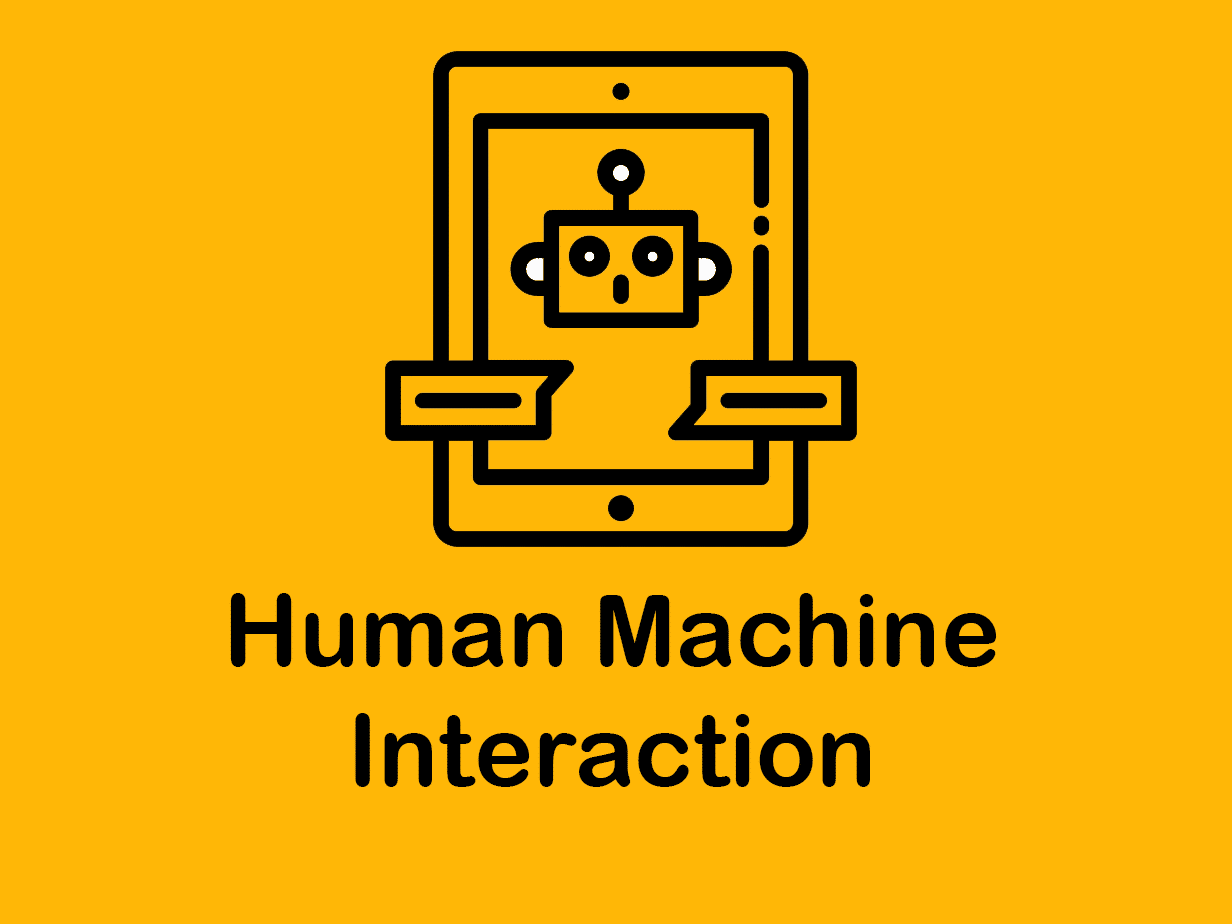
![First Year Sem 2 MU NEP [ Comps – IT – AIML Branch ]](https://www.informaltuitions.in/wp-content/uploads/2020/02/WhatsApp-Image-2020-06-26-at-12.15.44-PM-400x250.jpeg)
![Sem-4 IT MU [ Maths 4 – CNN – OS – AT – COA ]](https://www.informaltuitions.in/wp-content/themes/eduma/images/demo_images/demo_image.jpg)
![Deloitte NLA Complete Prep Course [ Videos + Notes + Mock ]](https://www.informaltuitions.in/wp-content/uploads/2019/08/VIVA-QUESTION-400x250.png)
